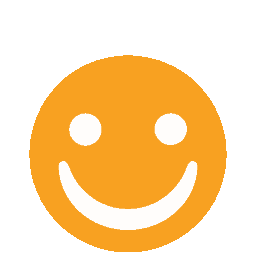FAQs
1. Entertainer faqs
What is the Entertainer?
The Entertainer offers unbeatable value with Buy One Get One Free incentives at the best restaurants, spas, hotels, fitness outlets, entertainment and more across the Middle East, Asia, Africa and Europe. We were founded in 2001 and have now grown into a Dubai-based international company that distributes Buy One Get One Free incentives for over 10,000 merchants located across 40 destinations in 15 countries. Our books are considered essential annual purchases by hundreds of thousands of customers worldwide.
How does the Entertainer work?
There are currently 40 Entertainer books and app products available for purchase – and we regularly add new products. If you buy a book, you tear out the offers and present them for redemption when you ask for your bill at the relevant outlet. If you buy an app product for your smartphone, you tap on the offer on your phone and follow the process to redeem it when you ask for the bill at the outlet. The travel offers work slightly differently as you need to tell the hotel you intend to use an Entertainer offer prior to your visit with them, right as you make your reservation. The offers within our mobile products are the same as within our printed books and the same Rules of Use and terms apply to them.
What destinations does the Entertainer have products for?
The Entertainer currently has 45 products across 40 destinations in 15 different countries, listed below. Please click here to view all our products.
How many offers are available in an Entertainer product?
Each of our products contains hundreds of Buy One Get One Free offers. You can view further details for each product on the product pages. Please click hereto view all our products.
How do I see the different merchants available within the products?
We have a list of merchants on each of our product pages on our website. Simply select the product you wish to view – mobile or book. Once you are on the product page select the link next to 'Number of Merchant Partners' and you can browse all of the merchants available in your product. You can also view merchants filtered by category and location, as well as search for specific merchants, offers and hotels. Click here to go to the 'Find Merchants' page. Enter your search terms in the fields and see which all merchants and offers are available to you.
Do I receive offers to hotels with my Entertainer purchase?
You can purchase any of our products to receive a complimentary Entertainer Travel which includes over 300 offers for 4 and 5 star hotels and resorts across the Middle East, Africa, Asia Indian Ocean, Europe and North America.
What format are Entertainer products available in?
Our products are available either as a printed book or as a mobile product through our Entertainer App. Please note that Singapore, Hong Kong and London are available in mobile format only.
What is the difference between the Entertainer book and Entertainer mobile products?
A mobile product on the Entertainer App contains all of the offers that are available in the printed book. However we continue to add new merchants and new outlets to the Entertainer App throughout the year. The mobile products are also priced lower than the printed books..
Where can I purchase an Entertainer product?
You can purchase ALL Entertainer products on our websiteand when using the Entertainer App. We ship all website orders worldwide, international orders are chargeable. If you are coming to UAE on holiday, we can have your purchase delivered to your hotel, free of charge; we also have an Entertainer retail store in Dubai that stocks all of our products: Store in Gold and Diamond Park: https://www.google.ae/maps/place/First+Gulf+Bank+Metro+Station+1/@25.125165,55.2066294,17z/data=!4m2!3m1!1s0x3e5f6bc621973f29:0x18a89384f349bdf6
Can I purchase an Entertainer mobile product from one of your retail partners?
Most of our retail partners offer only our printed books; however in Dubai Carrefour, Virgin Megastores, Borders and Kinokuniya stock our mobile products as well. You can also purchase mobile products through the free-to-download Entertainer App, on our website or at the Entertainer retail store at the Gold & Diamond Park, Dubai.
Do I need to download the Entertainer App if I have purchased a printed book?
Yes! When you purchase a book it will have a VIP key inside your book which will activate Travel, monthly and new offers for your product on the app. You register your VIP within your app by going to account and selecting VIP key.
How long are Entertainer products valid for?
Our products are valid for one year, running from Jan 2nd until December 30th each year, excluding public holidays and other specific days – all of which are mentioned in our Rules of Use in the printed book and within the Entertainer App.
Do I get a discount if I purchase an Entertainer product later in the year since all your products have a one-year validity period?
Entertainer products pay for themselves within the use of a few offers. Because of this, the price of our products remains the same throughout the year.
What does the Entertainer charge for shipping printed books?
International shipping will be charged at $45 dollars example if a Dubai book is ordered to the UK the shipping cost applies. When a book is ordered and it is being delivered locally the delivery is free of charge.
How long does it take for an Entertainer order to reach me?
The time it takes for your Entertainer book to arrive depends on your location. Below are the estimated delivery time periods for each region, although these estimates may vary in peak times, due to the high volume of orders.
- UAE orders: 2-3 working days
- GCC orders: 3-4 working days
- Rest of the world: 5-7 working days
Where can I check the status of my Entertainer order?
Upon placing your order you will receive a detailed e-mail with delivery partner information for the product you have purchased.
How do I go about changing/refunding my order?
Please e-mail [email protected] to change your Entertainer order made on our website or any of our Entertainer retail kiosks. If you purchased your Entertainer product at any of our retail partners' outlets, please contact them directly about your exchange, refund or change in your purchase. Unfortunately, we will not be able to assist with an exchange or refund if you have purchased an Entertainer product from a retail partner.
I brought my book from retail, why does it not have Travel book with it?
Travel 2016 when purchased in retail stores comes with Travel 2016 app, you simply register your VIP on the Travel app card via your app and this will unlock the Travel offers along with the “NEW" offers for the product that you own.
Which languages can I use my Entertainer App in?
The Entertainer App is currently available in English, Arabic and Cantonese
How do I change the language settings in my App?
To use the Entertainer App in the language of your choice, simply change your phone settings to the language you prefer. For example, if you want your App in Arabic, go to your phone's settings and change the system language to Arabic. The Entertainer App will automatically reflect this language change the next time you use it.
2. REDEEMING ENTERTAINER OFFERS
How many offers are there for each participating merchant?
There are 3 offers for each participating merchant, which can either all be the same offer or three distinct offers. For example, Wild Wadi is offering 3 Buy One Get One Free offers for admission; that's 3 admissions for free when using all 3 offers!
How many offers may I use at one time?
A maximum of 4 offers can be used at one time. You can use 1 offer per 2 people and a maximum of 4 offers for 8 guests. In most cases, you must be using 1 offer for at least 2 persons visiting with any of our merchants – except for Entertainer Body offers which may be redeemed both times by the same person.
How do I redeem an Entertainer offer?
REDEEMING OFFERS USING THE ENTERTAINER APP: Search for the merchant offer within the App. Then tap redeem and enter in your unique PIN number. The merchant will then enter their PIN number to acknowledge that they are accepting the offer. The same process will be repeated to redeem more offers for the same bill. REDEEMING OFFERS WHEN USING A PRINTED BOOK: Simply tear out the number of offers you will be using and present them to the person attending to you when asking for your bill. Please note that a maximum of 4 offers can be used per bill when 8 or more people are present.
Do I need to register my book to use the offers in the book?
No, the offers in your book can be used as soon as you receive the book. We simply encourage you to register your book online so you have access to offers from NEW merchants and the monthly Member Offers. These Member Offers change on a monthly basis and include:
• Additional exclusive Member Offers (different from the one in the products) from merchants that are part of the current year's products
• Offers from merchants that have recently signed up to be part of the Entertainer product. Without you registering a printed book not purchased on our Website, we would have no way of knowing that you are an Entertainer Member and have no way of communicating with you.
• New merchants added via the Entertainer App. If you download and log in to the Entertainer App with your Entertainer Membership detail, you'll be able to access new additions to your product through the year. You can also access the monthly Member Offers via the App once you have registered to your book.
How do I register my Travel book?
Travel books do not have a member number, the product that your Travel book came with has a member number on the front for you to register.
What are the restrictions on the offers?
Our offers have very few restrictions on the times or days when they can be used. They are valid throughout the year, excluding some key public holidays and exclusions. Please see the Rules of Use for more information on which public holidays are listed for your location.
What happens if merchants close during the validity period?
Please read the Rules of Use for additional information on the acceptance and validity of offers in our products.
What restrictions do the offershave on them?
The Entertainer offers are not valid during public holidays or other holidays such as Christmas Day, Please note we do observe region-specific days off. You can view all the exclusions within the Rules of Use.
Can I purchase additional offers for my favourite outlets only?
No, individual offers are not currently available for purchase. Instead, why not take advantage of offers for another outlet that you haven't previously tried?
Can I purchase a smaller product with my choice of offers inside?
No, we do not make custom products but we assure you that you will not be disappointed with our complete products. Even if you plan to use only a few offers, the savings will amaze you.
3. THE ENTERTAINER APP
Where can I download the Entertainer App?
The App can be downloaded from the Apple App Store, Google Play, Blackberry Appworld (Available for 0S10 only), Windows App Store and Samsung Apps. Click on the correct link to download to your device:
Apple:
https://itunes.apple.com/za/app/the-entertainer/id702813714?mt=8
Google Play:
https://play.google.com/store/apps/details?id=com.theentertainerme.entertainer
Samsung Apps:
http://apps.samsung.com/mars/topApps/topAppsDetail.as?productId=000000664060
Do I have to pay for the Entertainer App?
The Entertainer App is free to download and can be easily found on your smartphone's app store. You can purchase Entertainer Mobile Products to unlock offers in your app. If you have not purchased an Entertainer mobile product, you will have access to a few free trial offers to redeem immediately without purchasing a mobile product; however most of the offers will appear as locked within the App. In order to unlock the full suite of Entertainer offers and start availing great savings, you must purchase an Entertainer Mobile Product. If you have purchased an Entertainer book, you can register your book on our website to become an Entertainer Member and gain exclusive access to Member benefits, such as monthly Member Offers within the App, contests, promotions and more!
Can I access the offers on different devices?
You can log into your account on up to 10 devices maximum, so you can share your account with family.
Can I purchase two of the mobile products?
Yes you can purchase multiple mobile products for each city using the same App account.
Can I use the same App account to purchase Entertainer mobile products for other countries?
Yes, you can use your account for all locations and have as many products for different destinations on your account as you wish. Simply change the location in your App to the desired country/city where you would like to view and redeem the offers.
I forgot my password. How can I sign in to the Entertainer App?
If you forget the password for your Entertainer account then simply click/tap on the 'Forgot Password' link on the website or App. You will receive an e-mail from us with detailed instructions on resetting your password.
Will my App be linked to my account on the Entertainer website?
Yes, you should use the same email address and password to access our website and our mobile App. You will seamlessly be able to monitor your order history, redemption history and savings achieved through both the website and the App.
Why are there locked offers within my App?
Locked offers are offers that belong to a mobile product you have not yet purchased. Even after purchasing a mobile product, the offers will remain locked until they become valid, for example after January 2nd. You may also see three offers unlocked within a certain offer and three offers which are locked still, this is a merchant who has signed up to two of our products, so the three locked offers you see belong to a product you have not purchased. To unlock offers, simply buy the product that they belong to.
Can I swap between using the book and the App?
No, although the offers within our printed products are the same as the offers within our books, the offers and products are not interchangeable.
Do I need an internet connection to redeem Entertainer mobile offers?
To redeem offers from the App you will need either a Wi-Fi or 3G connection. This is so your account can be updated and your redemptions removed from the available offers in real time. This means that if you are sharing the mobile product with a friend or relative, you will be able to see the offers available in real time. The merchant will also receive an e-mail once a redemption is made, this enables them to honor the offer and apply your discount as it verifies the redemption. We are working on an offline redemption system – keep checking our website for updates.
Why do I need to enter my credit card details to purchase the mobile products? Why can't I purchase through my smartphone's app store?
App stores are great for buying digital products but Entertainer products are all classed as physical products because you redeem offers in the real world at physical outlets. So you need to enter your credit card details using our secure web payment gateway when making a purchase through either our website or our App.
If I buy the mobile product do I get the printed version as well?
If you buy the mobile product you will redeem offers from your smartphone for that year. The book and the mobile products are two separate products, so are not complementary to each other. However if you purchase a printed book, we advise you to still download the App and register an account so you can benefit from exclusive Entertainer Member Offers, as well as use the location based services and search function within the App. Also, within the Entertainer App's 'NEW' section, as an Entertainer Member, you can also access new outlets that are added to the product throughout the year.
How do I redeem an Entertainer offer from the Entertainer App?
When you request your bill, you must notify the person attending to you that you want to redeem an Entertainer offer using your smartphone. Then, while the teller is watching, you just tap to redeem the offer (be sure that the outlet is correct because some merchants have offers that can be redeemed at more than one outlet). The App will prompt you to enter your 4-digit PIN. When you have done this successfully the App will ask for the merchant's PIN. Simply ask the teller to enter their merchant PIN on your smartphone, and when they have done this you will get a confirmation notice on your screen. The teller will most likely want to make a note of the reference number that appears on your screen so you should allow them to do this. If you accidentally moved past this then you can still see the redemption confirmation reference by going to 'Savings' and then 'Redemption History'. The teller will then prepare your bill with the discount applied. The merchant will receive a receipt of the redemption by email and this will contain the same reference number for security purposes.
If I go to a participating outlet and I hit redeem on an offer on my App account and find that they do not accept the offer for some reason, can I cancel the redemption?
Yes, you can cancel the redemption at any point until the teller successfully enters their merchant PIN. However please note that a completed redemption cannot be reversed. We are unable to reinstate mobile offers within the Entertainer App.
I have lost my redemption PIN. What do I do?
You can reset your PIN within the Account section of the App, which, depending on your brand of smartphone, is either in the Main Menu or within the Settings screen in the App.
Can I see how much I have saved?
Yes, when you successfully redeem an offer you will see an estimate of how much you have just saved. If you go to the 'Savings' tab within the App menu you will see the total amount of estimated savings you have made since purchasing your Entertainer Mobile Product.
How can I change the currency that is used within the App?
To change the currency shown, simply go to the Account tab and tap on 'My Information' and select your preferred currency.
How do I find out how many offers I have left for a particular outlet on my App account?
Go to the merchant details screen and you will see all the offers available for that merchant. You will see how many are available, how many are locked and how many have already been redeemed.
Are the Rules of Use the same as the books with regards to exclusions etc.?
Yes, the offers have the same validity and Rules of Use as those within the printed Entertainer books.
Do I have access to the Rules of Use via my App?
Yes, validity and Rules of Use are contained within the Offer Screen as well as within the Account section. Click here to view our general Rules of Use.
How do I redeem more than one offer at the same time on the App – e.g. when I am with a group of friends and I have offers available to use?
You can currently only redeem one offer at a time within the App. So if you want to redeem 4 offers at the same time then you need to go through the process 4 times with the teller and he/she will then produce your bill with the total discount applied.
How does the App work when using offers from the Entertainer Body section or products*– e.g. when I go to a spa alone and want to use my offer for the next visit?
The spa will accept your redemption in the normal way and then provide you with a certificate which you need to present the next time you visit the outlet. The certificate will contain the exact details of the complimentary treatment or service. You may use the certificate for:
• Another complimentary treatment for yourself during your current visit or to extend your treatment.
• A complimentary treatment for your family member or friend to use during your current visit.
• A complimentary treatment or service at a later date but before the expiration date of your product.
*These offers fall into the following categories: Spas, Medical & Wellness, Dental Clinics, Beauty, Hair & Nails, Gents Grooming, Health & Fitness.
4. ENTERTAINER MEMBERSHIP
What is the Entertainer Membership?
Entertainer Members receive many additional benefits including a selection of complimentary offers in each location every month. These can be found within our mobile App. They can be redeemed just like offers contained within our Mobile Products under “Monthly" in the product list. As an extra bonus the Member offers can be redeemed as many times as you want, within the month that they are valid (subject to the Entertainer Rules Of Use). Entertainer Members also have the opportunity to take part in exclusive competitions and promotions that run across the year.
How do I become a Member?
You are automatically registered as a Member when you purchase an Entertainer book or a mobile product via our website or from us in person. If you buy a book from one of our retail partners then you just need to visit our App to create an account for yourself and register the unique number written inside on the Travel app card inside your book.
How do I create an online account?
Sign in to our App or website. If you are signing in for the first time you may have to register your details by clicking on the sign in/register tab. Enter the required details to create your account.
How do I retrieve my password to log into my account if I have forgotten it?
On both the App and the website there is a forgotten password link on the sign in/register page.
How long is my Entertainer Membership valid?
Membership is valid from when you purchase an Entertainer book or mobile product until the expiry date of the product. The sooner you buy an Entertainer product the longer you can enjoy Entertainer Membership! If you own two different products with different expiry dates then your Membership will expire on the later of the two dates that the products are valid for. Most of our products are valid from the 2nd of January until the 30th of December, but some products vary so do check the expiry date of your purchased products.
What is a Trial Membership and how does it work?
Trial membership is available to all NEW customers when they download our app. You will have access to selected offers via the app.
Why can't I access the Member Offers on the website?
As of January 2015 our monthly member offer can be access via our mobile application, they work the same as they did when printing them from our website except they will be redeemed from the app. You can find the monthly offers under the new tab within the app.
5. ENTERTAINER CUSTOMER SUPPORT
How can I contact you for support/questions for your products?
We have many contact points for our customers to reach us and are always be happy to help you out.
•
Email us: [email protected]
• Get in touch on
Facebook: www.facebook.com/TheEntertainerFB
• Drop us a line on
Twitter: @EntertainerHelp
We also have live chat available on our website and via the help section within your App for instant issue resolution and assistance outside office hours.